
Built for Everyone. Powered by AI. Driven by You.
- Drag-and-drop visual builder:
Build workflows with ease using our intuitive visual editor. Simply drag actions, conditions, and AI-powered tools onto the canvas, connect them, and go. No code, no syntax errors—just clean, visual logic that makes automation understandable and accessible to everyone on your team.
- Pre-Built Workflow Templates:
Jumpstart your automation with ready-to-use templates designed for popular use cases like lead capture, customer onboarding, content generation, and more. Each template can be fully customized, so you can adapt it to fit your exact business needs in minutes—not days.
- Reusable Automation Blocks:
Save time and standardize best practices with reusable workflow components. Create custom blocks for frequently repeated logic, then drag and drop them into any workflow. Perfect for scaling your processes, reducing duplication, and ensuring consistency across teams.
Connect Any AI or Tool - No Code Required
Power your workflows with cutting-edge AI. Nocodo AI lets you integrate LLMs, image and video generation, and more using models from OpenAI, Google Gemini, and Amazon Bedrock. Easily combine multiple tools and APIs in a single flow—no coding needed.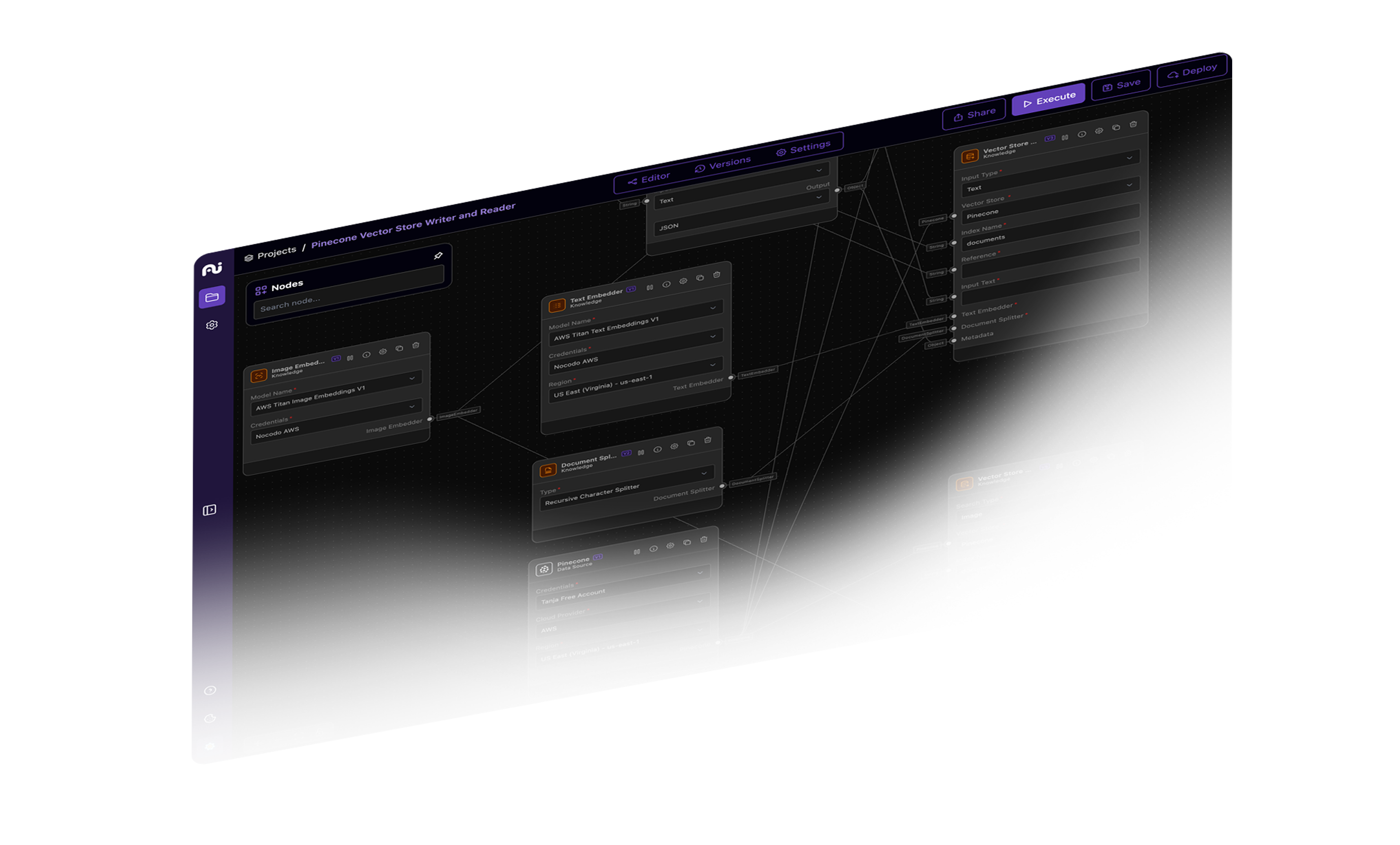
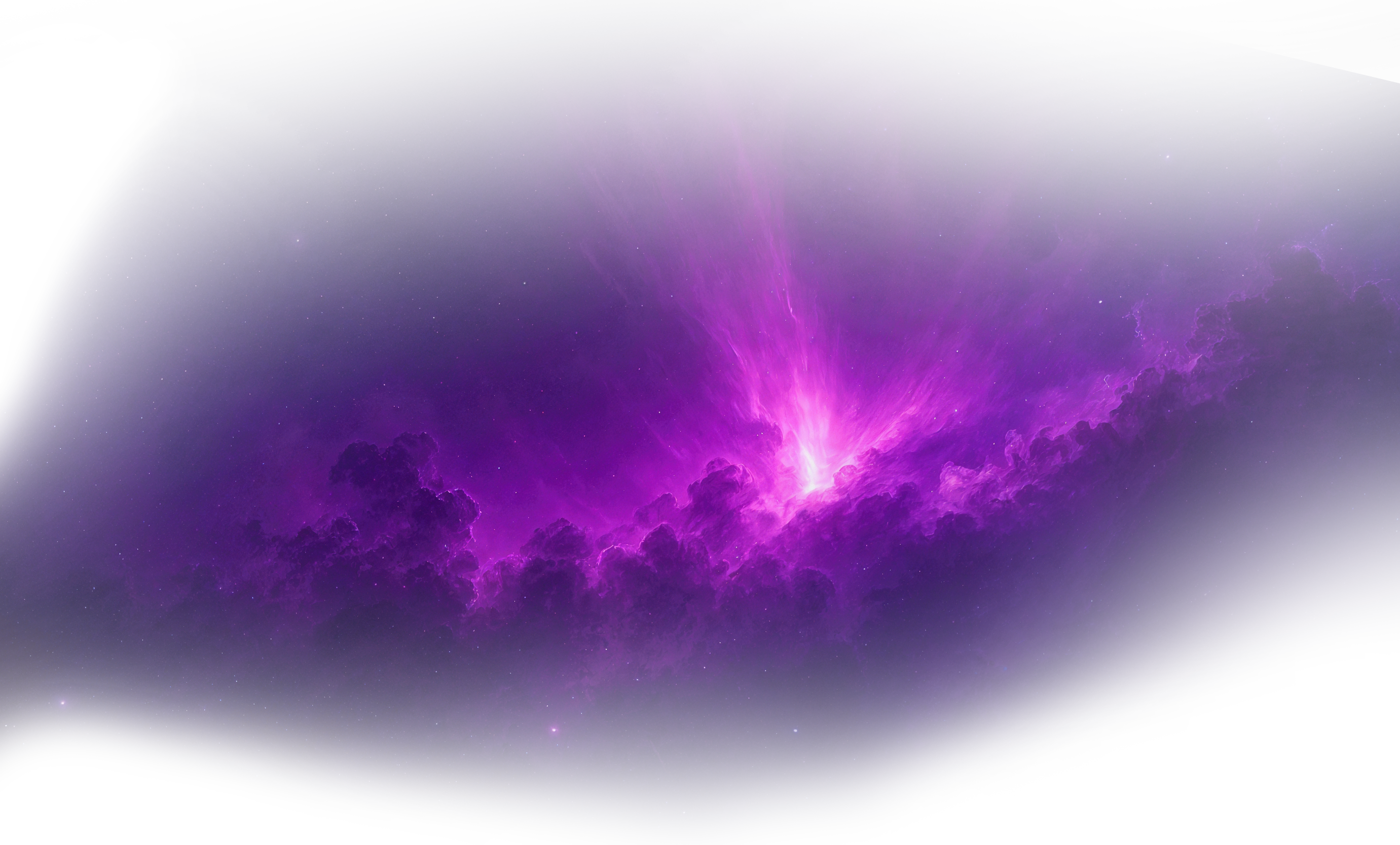
Drag'n'Drop Editor
Easily create and customize workflows with our intuitive drag-and-drop editor. No coding skills required!
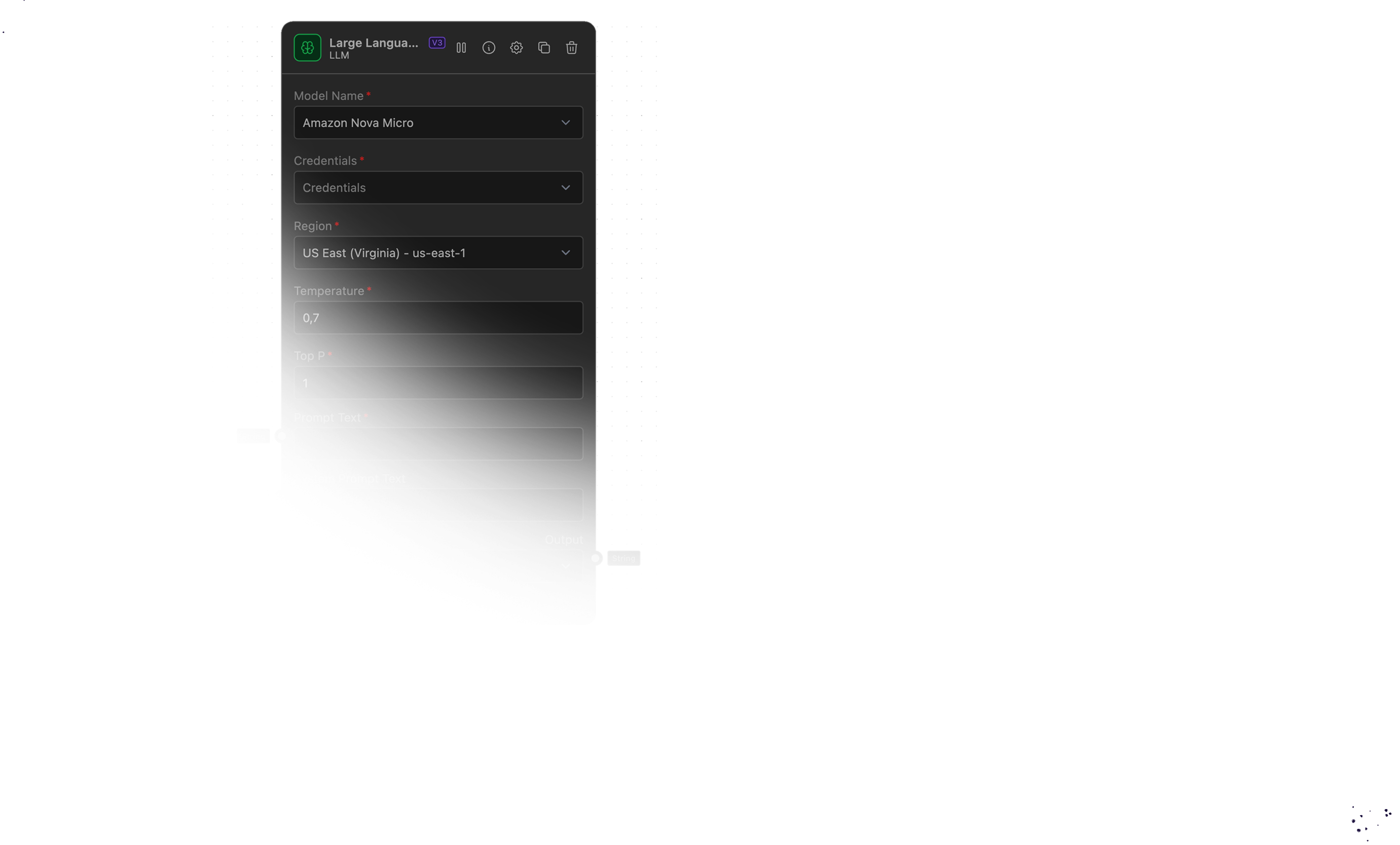
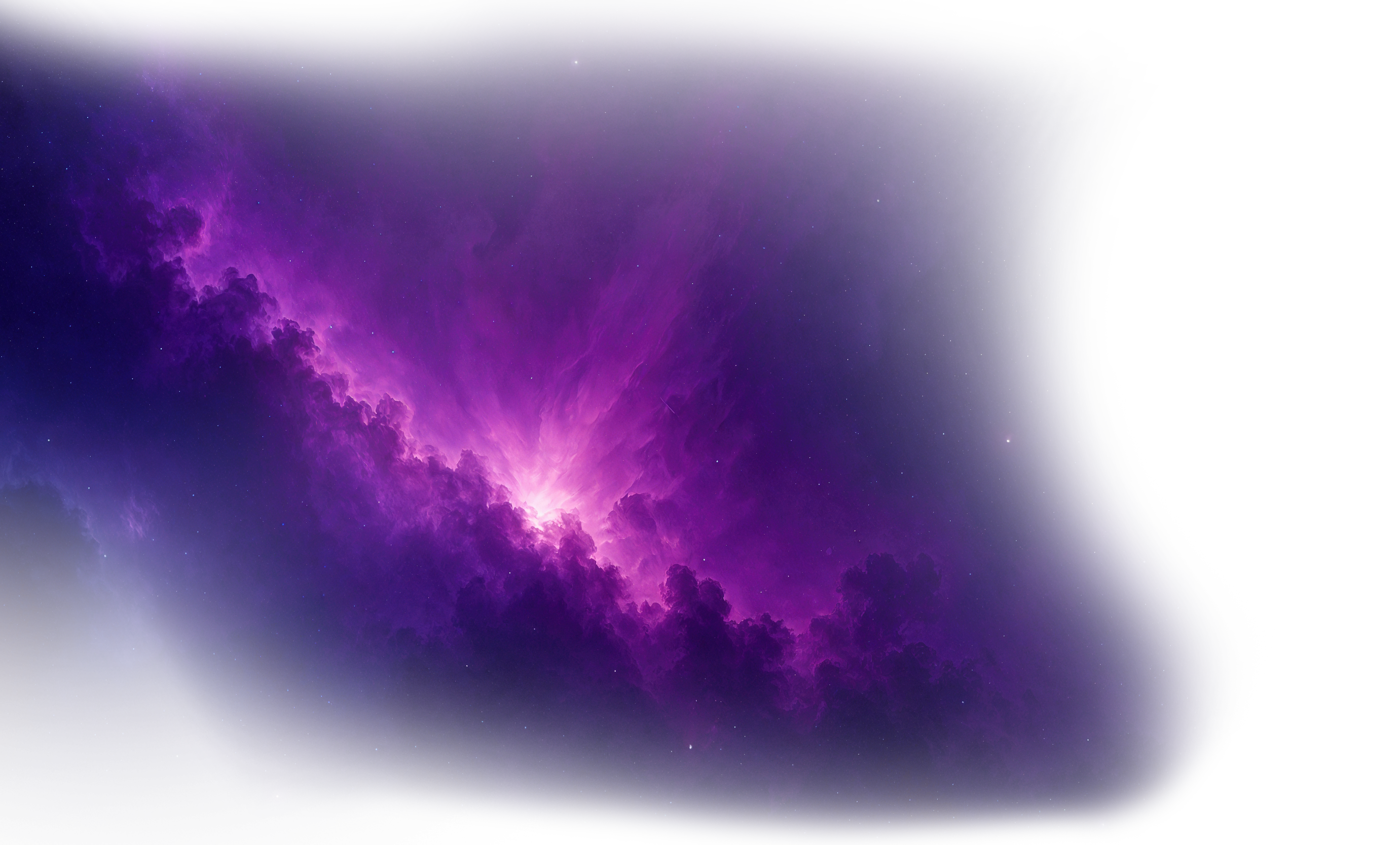
One-Click Model Updates
In today’s fast-moving AI landscape, staying current shouldn’t slow you down. With Nocodo AI, switching between LLMs (or swapping in the latest provider) takes just one click—no rewriting, no downtime.
- Instant Upgrades.
- Select a new model ID in your workflow and you’re live—our platform handles all API adaptations and format conversions under the hood.
- Universal Compatibility.
- Forget wrestling with different specs. Nocodo AI abstracts provider differences so your prompts and outputs stay consistent, no matter which model you choose.
- Optimize on the Fly.
- Test multiple engines side-by-side to find the perfect balance of speed, cost, and quality. Swap back just as easily if requirements change.
Effortless Versioning & Deployment
Draft, deploy, and restore workflow versions seamlessly—no downtime, no risk, just confidence.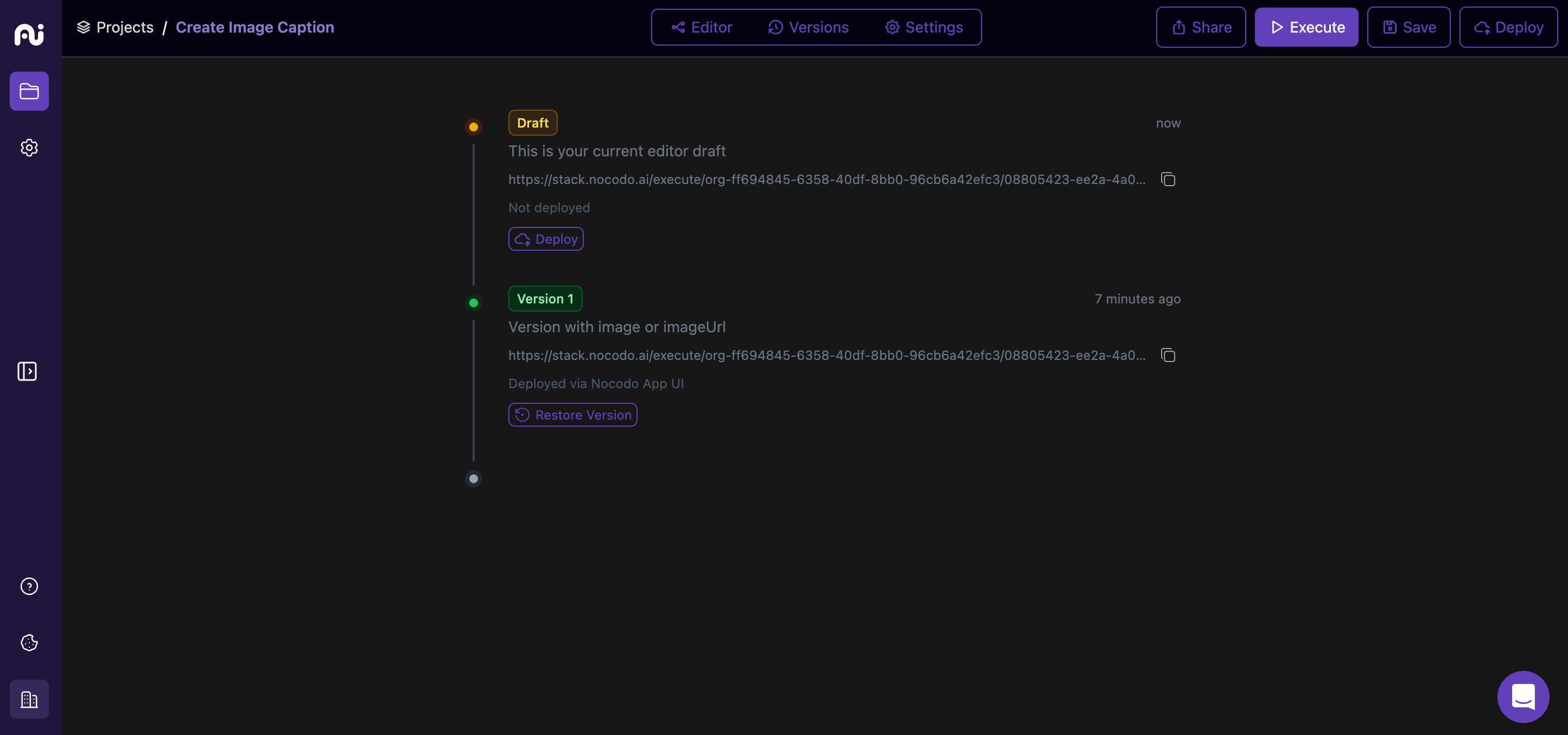
- Iterative Development Made Easy
You can draft new edits without interrupting live workflows, and you can preview changes to refine your logic in a safe “Draft” sandbox before pushing anything to production.
- One-Click Deployment
You can instantly promote your draft to become the active version with a single click, and Nocodo AI will automatically generate an immutable snapshot of that version so you never need to manage manual tags.
- Safe Rollbacks & Restoration
You can inspect the complete history of deployed versions—complete with timestamps and release notes—and you can revert to any prior version in a single click if any downstream issues arise.